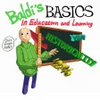Educational program for teaching touch-typing through the use of children's stories
Educational program for teaching touch-typing through the use of children's stories
Vote: (7 votes)
Program license: Free
Developer: Asahi-net
Version: 2.02
Works under: Windows
Vote:
Program license
(7 votes)
Free
Developer
Version
Asahi-net
2.02
Works under:
Windows
Pros
- Practical and straightforward user interface
- Engaging story-based learning
- Highly portable and easy to use
- Ideal for beginners and children
Cons
- Lacks modern graphics and visual appeal
- Some issues with English translation quality
Enhance Your Typing Skills with Mika's Touch Type Trainer
Introduction to Mika's Touch Type Trainer
Mika's Touch Type Trainer is a dedicated application aimed at boosting your typing prowess by leveraging familiar children's stories. This no-frills typing tutor focuses primarily on helping users develop their touch typing skills, a critical aspect in today's keyboard-centric world.
Utilitarian Design and User Interface
The user interface of Mika's Touch Type Trainer is extremely straightforward, placing functionality over aesthetic appeal. While it may lack modern graphical flair, the simplicity of the design ensures that the users can dive straight into practice without unnecessary distractions. For those seeking a direct and practical approach to typing improvement, the program's sparse visuals are more a benefit than a drawback.
Story-Based Learning Approach
True to its educational roots, this typing software incorporates an assortment of six classical tales, including "The Wizard of Oz," "Alice in Wonderland," and "Alice Through the Looking Glass." This narrative approach not only makes the learning process more engaging, especially for younger users, but it also immerses learners in rich language and storytelling as they type. As an educational method, this story-based learning can be particularly beneficial, fostering a dual focus on accuracy and speed as users become part of these literary worlds.
Portability and Ease of Use
Another strong point of Mika's Touch Type Trainer is its lightweight nature. The program is small enough to be stored on a USB flash drive, making it highly portable and convenient for users who wish to practice touch typing on different computers without having to go through a setup process each time.
Translation Quality Concerns
One notable drawback of Mika's Touch Type Trainer that users should be aware of is the quality of its English translation. Originating from Japan, the software has not been thoroughly localized, which can lead to confusion. Instructions and certain interface elements may seem unclear or improperly constructed, which could disrupt the learning process for those not adept at deciphering ambiguous language.
Target Audience and Effectiveness
With children's stories as the foundational texts for typing practice, Mika's Touch Type Trainer is tailored to suit the needs of beginners and children. This approach not only ensures that the content is approachable for learners of all ages, but it also provides a gentle introduction to the world of touch typing. Those with a knack for typing may find significant improvement in their speed and accuracy with continued use.
In conclusion, Mika's Touch Type Trainer offers a unique and story-oriented path to touch typing proficiency. It might not boast state-of-the-art graphics or an elaborate interface, but its purpose-driven design and educational content make it a suitable option for children and new learners. Its compact scalability allows for flexible use across numerous environments, though users should be prepared to navigate through some poorly translated sections.
Pros
- Practical and straightforward user interface
- Engaging story-based learning
- Highly portable and easy to use
- Ideal for beginners and children
Cons
- Lacks modern graphics and visual appeal
- Some issues with English translation quality